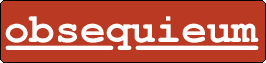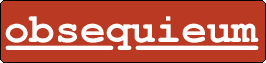|
If you would like to use SHOUTcast style streaming instead of RTP/Multicast
streaming, then you will need to do the following items:
- Download and setup and
Icecast or
SHOUTcast server.
- Download
libshout 1.0.7-rk, the libshout 1.0.7 taken from the icecast CVS
and fixed up to make sure it can be used with C++ programs like Obs.
If you use an older version of libshout some of your mp3s may skip
while being streamed by Obs.
- In obs.conf, comment out (place # in front of) all the RTP/Multicast
network configuration items (BroadcastAddr, BroadcastPort, TitlePort,
and Broadcast TTL) and uncomment all the Icecast network configuration
items (IcecastAddr, IcecastPort, IcecastPassword, IcecastName,
IcecastDescription, IcecastIcyCompat, IcecastMount and IcecastPublic)
- Change all the Icecast config options to work with your Icecast/SHOUTcast
server. See an explanation for the Icecast settings below.
IcecastAddr: The IP address (not a name) of your Icecast
server
IcecastPort: The port on which your Icecast server is running
IcecastPassword: The encoder password that obs must give to log into the icecast server
IcecastName: The name of the stream
IcecastDescription: A short description of the stream.
IcecastIcyCompat: Talk to the server using icy commands or
using icecast commands. This must be set to yes for sending streams
to a SHOUTcast server.
IcecastMount: [Icecast only] The name of the mount point for this stream
IcecastPublic: Set to yes if you'd like the icecast
server to publicly announce the availibilty of your stream.
For more details on these settings, please see the documentation for
libshout and
icecast.
When Obsequieum starts up, it will start transmitting a stream to the icecast
server. You can then listen to the Obs stream via HTTP from the icecast
server.
|